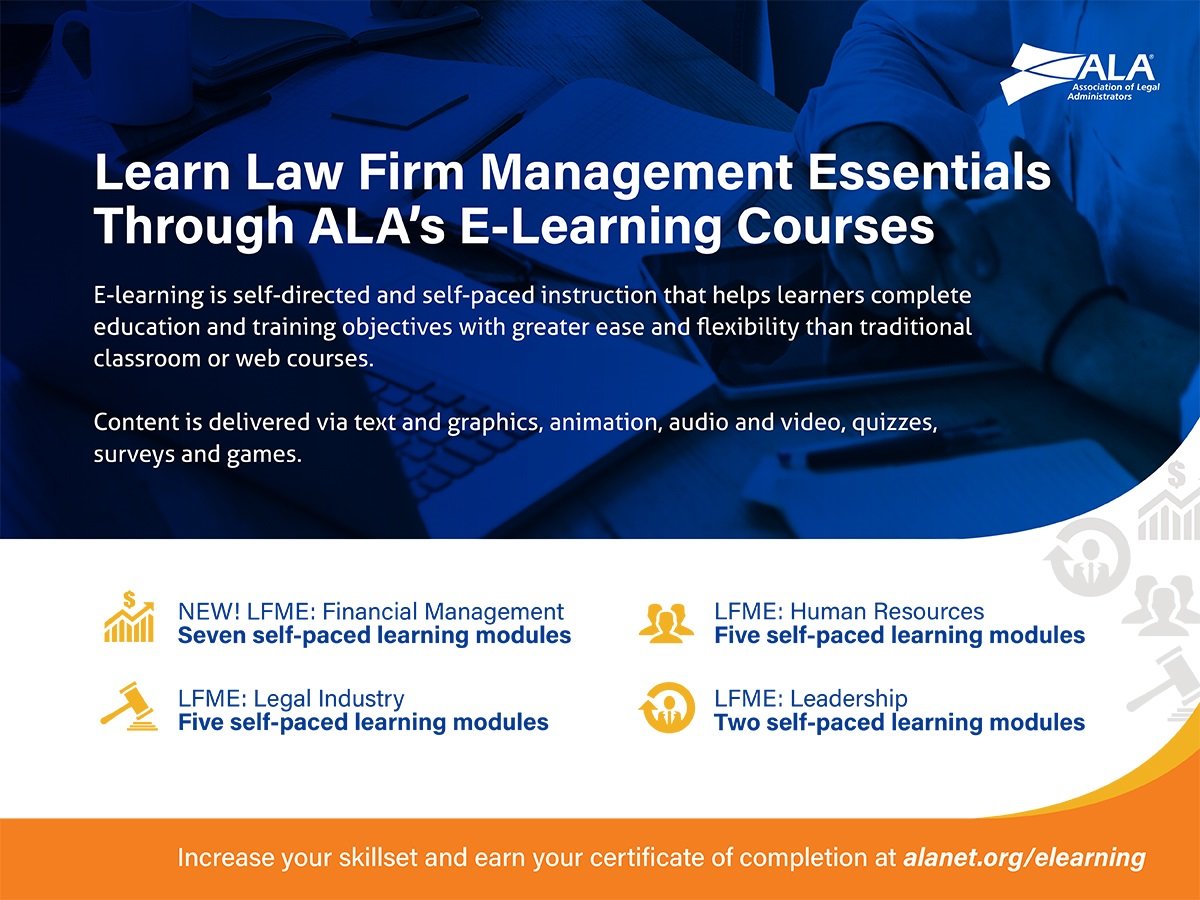A digital mailroom also remains essential when the workforce returns to the office. A significant part of the workforce will continue to work from home semi-permanently, and it won’t be viable to hand-deliver paper mail for those in the office while also providing an alternate digital delivery for those at home. Legal mail needs digital delivery, all the time, for everyone.
Law firms are uniquely dependent on inbound paper documents from clients, courts, opposing counsel and research efforts. Some of these paper items mandate a calendared response, or contain sensitive client information or crucial matter content.
The good news is that longstanding paper-to-digital initiatives will now accelerate without the pushback from attorneys who insist on paper files. And a digital mailroom, run optimally, will routinely digitize the biggest remaining flow of inbound paper documents — daily mail. A digital mailroom now drives the firm toward a conclusive paper-to-digital transformation.
A successful digital mailroom setup has the following requirements:
- Integration with the firm’s document management system (DMS), so postal mail can be digitized and seamlessly delivered safely within its confines
- A structured operation with daily delivery that is reliable and scheduled
- Productive workflows to minimize clerical staffing burdens
- Built-in quality controls to ensure usable image files are delivered to waiting attorneys, to prevent lost mail items, and to enable monitoring and reporting on the operation
10 REASONS TO UPGRADE
Here’s a quick test to establish your firm’s need for a digital mailroom. How many of these 10 boxes do you check for your firm?
- The mailroom scanning operation is not integrated with the DMS, which is the destination for legal matter documents that come in through the mail. How and when emailed documents get into the DMS requires extra steps, work and diligence that aren’t
managed.
- Your firm is sending scanned legal mail documents via email, and those documents end up as unnamed attachments inadvertently stored in the email server, clogging up storage space and compromising security and compliance for these client documents.
- Scanned mail recipients are using their email inbox as a workflow tool to process daily mail.
- There is no integrated process for quality control and oversight that ensures all relevant documents get filed in the DMS, with multi-office consistency, help desk and reporting.
- Fluctuations in weekly mail volume make it difficult to handle this job with a daily schedule that mail recipients can rely on.
- Scanning and emailing is dependent on a particular mailroom clerk’s knowledge of mail distribution nuances in any given office, at any given time.
- Too many people are involved in getting the daily mail scanned and distributed and in managing the paper after scanning. Staffing requirements can change daily.
- After scanning, the physical paper mail is still manually distributed to attorneys’ or assistants’ desks.
- After scanning, the physical paper mail is distributed or stored without a policy-based plan to shred it.
- Attorneys have complaints about the mail-scanning operation, such as delays and scan issues like missing pages or document separation.
SIMPLE SCAN-TO-EMAIL WON’T CUT IT
When the pandemic sent the workforce to home offices, most law firms quickly starting scanning to email to get the mail out. Facilities management or available clerical staff went into the office and cobbled together this new work process.
Forced to use existing scan-to-email at copiers, they were jamming a critical mail delivery process through a scanning system designed to infrequently let one person scan one document at a time. Quality checks for this effort were nonexistent, evidenced by the fact that the scanned paper is still retained in makeshift filing boxes or delivered to empty desks for later pickup and review.
Email is a poor workflow management tool and nearly impossible to govern. As such, it’s a weak security and compliance link in the lifecycle of matter documents and client information. It’s also why law firms have document management systems (DMS) and why firms store client information there. The DMS is the productivity and governance tool that helps firms service their clients and protect their information.
Legal documents that arrive by physical mail should not be delivered via scan-to-email for the following reasons:
- Email attachments are stored in the email server, unmanaged. Sensitive client information delivered as email attachments floats and bloats in the email server, violating basic principles of information governance.
- An email inbox is not a workflow tool, and it cannot be shared with other workers to manage process. After scans are delivered as email attachments, there is no way to monitor that all documents are properly processed, or even reviewed.
- Scans of large documents can create file sizes beyond the set limits for email attachments.
- Email is a key source of phishing and email attachments are a key source of malware, and email attacks are constantly evolving because email is perhaps the weakest link in IT systems. So building a new business process into email is a bad idea.
THE MODERN MAILROOM
As a legal organization’s evolution becomes enduring, daily digital mail operation needs to transform from heroic to organized, secure and stable. The shift to a distributed workforce has not changed clients’ minds about how they’d like their information handled, secured and governed.
Similarly, government bodies have not changed regulations regarding the protection of personally identifiable, private or sensitive information. A modern, productive digital mailroom is an essential operation for the new normal, and it can drive the last mile of a law firm’s paper-to-digital transformation.